Proposed Bliss Software Application
Sutton Glyphs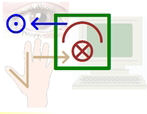
Military Chat?
Some Military Glyphs
Air Traffic Control Glyphs
Bunker and Targeting Glyphs
Where no Pen has gone, Before
Hybrid Visual Language System
Proposed Bliss Software

You may ask, how will we ever be able to quickly and easily select from thousands of glyphs with only a regular keyboard? The answer is to go back to the original method Charles Bliss used on the IBM ball typewriter, with a small set of primitive glyph elements, one assigned to each key on a standard keyboard, but with a twist: With a mechanical typewriter, he could only get about 2 or 3 mechanical up-down orientations of a glyph for each key. Today, a software application can give us as many glyphs as we want under each key and in any orientation we wish.

Some keys may have 10 or more symbol elements programmed into them. For example, press 'Y' once and you get the symbol for 'person'. Press it again and it changes 'person' to 'man'. Press it again and it changes 'man' to 'woman'. Again and it changes 'woman' to 'body-standing', etc....... All different configurations of the glyphs for 'person'. It works just like texting on your cellphone. And just like texting, it gets quite easy as you begin to know how many times to count on which keys as you quickly tap the key that has the glyph element you want.
 |
To summarize, as you keep pressing the same key, it cycles through all the glyphs under that key, and then starts over. So in the beginning you may just keep pressing a key till you see the glyph you want. Then press another key till you see the glyph you want. After time, you will remember how many presses are needed for commonly used glyphs, and you just press that key quickly the correct number of times. Just like texting. Seems hard at first, but gets very easy. |
 |
To type the symbol for 'language', press 'o' once and '2' once. That's it! I'm planning a little keyboard memory trick here to help you remember the keys. The 'o' looks like the 'mouth' glyph, and the '2' looks a little like the ear glyph. |
 |
To type the symbol for 'day', press 'O' once and 'underscore' once. That's all! Again the keyboard memory trick. The capital 'O' resembles the 'sun' glyph, and the 'underscore' is a horizontal line like the 'earth' glyph. |
 |
To type the symbol for 'flower', press 'o' twice and 'i' once. Again the memory trick: the 'i' is basically a short vertical line like the stem on the flower. Watch for more of these resemblances between keyboard letters and the glyphs under those keys. I plan as much of this memory assistance as possible. |
As for the indicators over some symbols, just press the spacebar and it puts them in for you. Just like the other keys, press it again to get different indicators.
There is a full suite of other great features planned for this Bliss software. I am not a software engineer, so this project will have to wait for volunteers or funding. Soon, I will update this page with the suggested other features. If you have the technical skills needed, feel free to take the ideas and run with them.
About
Contact
Symbols in The News
Interpret this Symbol
AAC
African
AI
Alchemy
Alphabets
Ancient
Animal Symbolism
Architecture
Art
Articles
Astrology
Baha'i
Blissymbolics
Blueprint Symbols
Buddhist
Celtic Symbols
Cemetery
Chinese Symbols
Christian
Circle
City
Codes
Color
Conlangs
Crop Circles
Danger
Da Vinci Code
Designing Logos
Dictionaries
Dreams
Education
Egyptian Symbols
Electrical
Emoticons
Find Images
Fonts
Food
Fraternity
Hamsa
Healing
Heraldry
Hermetic
Highway Signs
Hindu
History
Hobo
Holiday
Icons
iConji
Islamic
Jain Symbols
Japanese, Kanji
Jewish
Justice
Law
Literary Symbolism
Mandalas
Map
Masonic
Math, Number
Meaning of Names
Medical
Middle East
Military
Miscellaneous
Money
Music
Mythology
Native American
Playing Cards
Power
Psychology
QiQiiKhu
Reiki
Religious
Runes, Norse
Sacred Geometry
Scientific
Science Fiction
Sorority
Sports
Symbols in the News
Tattoos
ThirteenSymbols
Tree of Life
Ursprache
Videos
Visual Languages
Weather
Web Codes
Wicca
Words
Writing Systems
Braille
Coinherence
Coptic
Cuneiform
Easter Island
Etruscan
Happy Human
Hebrew
Kokopelli
Linear B
Lotus
Love Symbols
Mandorla
Moon Alphabet
Nine Pointed Star
Om
Oz
Phonetic
Scarab Beetle
Silent
Theosophy
Unifon
